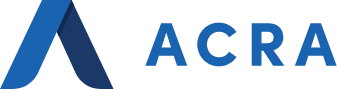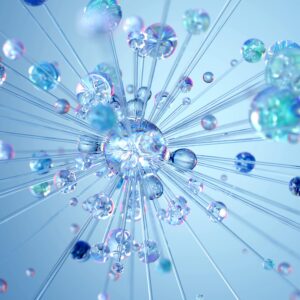Description
Mastering DAX for Microsoft Power BI
Duration: 3 days
Learn the full range of DAX functions in Power BI.
DAX is the native language behind Microsoft PowerBI and other Microsoft data tools. It’s designed as a flexible, powerful syntax for working with various data types and crafting functions to manipulate and analyze data.
Even for beginners, PowerBI out of the box offers incredible analysis capability. However, for those who are comfortable with basic features and are ready to truly unlock PowerBI’s potential, DAX is the key. Learning to use DAX within PowerBI gives you the power to perform incredibly fine-grained analysis and data manipulation.
In this class, you will get hands-on experience with DAX and learn it’s full range of functions. Led by an expert, you’ll get practice applying DAX skills to real-world datasets and real-world analysis problems. You’ll leave class ready to extend your role well beyond that of most PowerBI users – applying skills to manipulate, analyze, and communicate about data precisely and powerfully.
Part 1: Introduction to DAX
- What is DAX?
- Why use DAX with Power BI
- Calculated Columns vs Measures
- Types of Functions
- Logical Functions
- Table manipulation functions
- Date and time functions
- Filter functions
- Financial functions
- Math and Trig functions
- Parent and Child functions
- Relationship functions
- Statistical functions
- Text functions
- Time intelligence functions
Part 2: Logical functions
- TRUE
- FALSE
- IF
- IFERROR
- AND
- OR
- SWITCH
- COALESCE
Part 3: Tables
- Tables Overview
- Filtering Tables
- FILTERS
- TOPN
- Summarizing Tables
- SUMMARIZE
- SUMMARIZECOLUMNS
- ROLLUP
- GROUPBY
- Generating Tables
- Distinct Values
- DISTINCT column
- DISTINCT table
- Joining Tables
- CROSSJOIN
- NATURALINNERJOIN
- NATURALLEFTOUTERJOIN
- Adding Values
- Columns
- Missing items
- Table Constructor
Part 4: Date and Time Functions
- Date and Time Functions Overviews
- Units of Time
- Creating a Calendar
- CALENDAR
- CALENDARAUTO
- Dates
- TODAY
- NOW
- TIME
- TIMEVALUE
Part 5: Filter Functions
- Filter Functions Overview
- Filtering Tables
- FILTER
- REMOVEFILTERS
- ALL (ALL, ALLCROSSFILTERED, ALLEXCEPT, ALLNOBLANKROW, & ALLSELECTED)
- CALCULATETABLE
- KEEPFILTERS
- CALCULATE
- LOOKUPVALUE
- SELECTEDVALUE
Part 6: Financial functions
- Accrued Interest
- ACCRINT
- ACCRINTM
- Depreciation
- DB
- DDB
Part 7: Relationships Functions
- CROSSFILTERS
- RELATED
- RELATEDTABLE
- USERELATIONSHIP
- Parent and Child Functions
- PATH
- PATHCONTAINS
- PATHITEM
- PATHITEMREVERSE
Part 8: Text functions
- FIND
- SEARCH
- REPLACE
- FORMAT
- LOWER
- UPPER
- RIGHT
- LEFT
- COMBINEVALUES
- CONCATENATE
- CONCATENATEX
- EXACT
- FIXED
- LEN
- MID
- SUBSTITUTE
- TRIM
- VALUE
Part 9: Statistical functions
- Central Tendencies
- Averages
- Means
- Geo means
- Counting
- Counting and COUNTX
- Blanks, and rows
- Distinct count: distinct, approximate, no blank
- Min/Max
- MAX, MAXA and MAXX
- MIN, MINA and MINX
- Sample
- Distributions
- Normal
- Exponential
- Beta
- Poisson
- Inverse
- Percentiles
- Ranking
- Standard Deviation
- Variance
- VAR.P and VARX.P
- VAR.S and VARS.P
Professionals who take this course need to be familiar with Microsoft Power BI’s basic features and already feel comfortable with navigating both the Desktop and Online version of the tool.
Some professionals who would find this course particularly beneficial include:
- Analysts
- Database Administrators
- Senior Business Intelligence Architects
- Business Intelligence Consultants
- Senior Business Analysts
- Digital Marketers
- Data Strategists
- IT Specialists
- IT Managers
- IT Directors
- Financial Specialists
 Canadian Owned and Operated
Canadian Owned and Operated